Author: KolfMAKER
Written: March 2023
Index
What is needed to set up Multi-room audio streaming?
How to set up Multi-room audio streaming?
Introduction
In recent years, Multi-room audio streaming has become increasingly popular. More and more people look for ways to enhance their home entertainment experience, and to enjoy music throughout their homes.
This article gives an overview of Multi-room audio. What it is, how it works. But also, how to set it up and use it yourself. Multi-room is a general term, though in this article, Multi-room is explained in the context of wireless audio streaming.
What is Multi-room?
Multi-room audio streaming is a technology that allows you to play music in multiple rooms of your home simultaneously, using wireless speakers and/or other connected devices. Essentially, it enables you to distribute music to multiple locations around your home, creating a seamless and synchronized audio experience.
A Multi-room audio system is able to play music of any type and source (music streaming service, internet radio, podcasts, personal music library on a NAS, etc.) throughout your home, with the convenience of controlling that by a smartphone, tablet or PC.
With a Multi-room audio system, multiple speakers are placed in different rooms of the house. For example: living room, dining room, kitchen, garden, garage, etc. All connected to each other via WiFi. Setup and connections are managed by an App for use on a smartphone or tablet.
Multi-room example: same music in all rooms equipped with wireless speakers, or amplifiers with wired speakers and a wireless receiver connected.

Multi-zone vs Multi-room
In short, Multi-room can be explained as playing one song, in several rooms, at the same time. Or the same music everywhere.
Multi-zone can be explained as playing different songs in each different room, or each room (zone) having its own music. E.g.: Jazz in the Living room & Kitchen, Pop in the Office, Rock in the garage and Soul in the Bedroom.
Multi-zone example: each room has its own music playing.

How does it work?
There are a few different technologies used in multi-room audio streaming, but they all work on a similar principle. Essentially, each speaker in your system is connected to your home Wi-Fi network, allowing them to communicate with each other and with your control device (usually a smartphone or tablet, for instance with the Spotify App).
When you select a song to play, the music is sent from your control device to a "master" speaker, which then relays the audio stream to the other speakers in your system. This creates a synchronized audio experience, with all speakers playing the same music at the same time. Some systems, like Up2Stream by Arylic, also allow you to create groups of speakers, so you can play different music in different rooms if you prefer.
Multi-room audio streaming is usually controlled through a smartphone or tablet app, which allows you to select and play music from a variety of sources, including streaming services, your personal music library, or even internet radio stations. You can also control the volume, bass & treble, which means you can adjust the sound to suit the acoustics of each room to your liking.
Example: 4Stream App by Arylic in Apple Store, in Google Play.
Why choose for Multi-room?
- To stream music to every room in your house, without the need for separate sound systems in each room.
- To control all your music and speakers via 1 app. A smartphone or tablet is all you need.
- To enable anyone in the house with a smartphone/tablet, with connection to the WiFi network, to play music. Including guests.
- For flexibility; allowing you to easily add or remove speakers as needed. For example, you might want to add a speaker to your home office or move one from the living room to the bedroom, and with a multi-room system, this is a simple.
- Hybrid; you can also use your older speakers together with multi-room speakers. Connect a separate receiver or wireless amplifier to the audio input of your speaker set, and integrate the speakers with the wireless multi-room system.
What is needed to set up Multi-room audio streaming?
To set up a multi-room audio streaming system, you will need the following:
- A music source: This can be any device that can play music, such as a smartphone, tablet, computer, or dedicated music player.
- A Wi-Fi network: A strong and stable Wi-Fi network is essential for multi-room audio streaming. You will need to ensure that your Wi-Fi network has sufficient coverage in all the rooms where you want to stream music.
-
Wireless speakers: You will need a set of wireless speakers that support multi-room audio streaming. These can be standalone speakers or ones that are part of a larger home audio system. Getting wireless speakers for your system, can be done in several ways:
- The most common ready-to-use wireless speakers, are the ones supporting AirPlay. Different manufacturers have the AirPlay standard implemented in their wireless speakers.
- Wireless speakers can also be DIY projects. Simply take an existing speaker and upgrade it with a wireless receiver or with a wireless amplifier board. Arylic offers a wide range of DIY products to transform existing speakers into modern tech wireless speakers. Both for passive speakers as for active speakers (with integrated amplifiers).
- Another way can be to use existing speakers and just add an external audio receiver or wireless amplifier.
- Audio streaming control App: You will need to install and configure an audio streaming App on your smartphone or tablet. This software will allow you to stream music to multiple speakers simultaneously. E.g., the App by Spotify, Tidal, Deezer. Besides, the 4Stream App includes TuneIn internet radio with 1,000’s of radio stations.
- Power outlets: Each wireless speaker will need to be plugged into a power outlet to function.
How to set up Multi-room audio streaming?
This description is based on Arylic Up2Stream products and the use of the 4Stream configuration and control App, to have a specific example.
Hardware
Choose and place the speaker hardware in each room. Some examples:
- Take an active speaker (with integrated amplifier) and add a wireless receiver module.
- Take 2 separate passive speakers, and add a streaming amplifier.
- Take 2 separate speakers connected to an existing amplifier, and add a streaming pre-amplifier.
- Take an AirPlay compatible speaker.
Each of the above can be chosen or combined with each other.
Software
Download the 4Stream App from the Apple Store or Google Play, and start it.
- Adding speakers - In the top right corner, a ‘+’ symbol is visible. Press it to add a speaker.

Make sure that the wireless speakers that you want to add to your Multi-room system, are powered ON. The App will now detect speakers that are on and ready to be added to the system. In simple steps, each wireless speaker/pre-amplifier/ amplifier will be added to your WiFi network. And you can also add a name by choice to each of them.
2. Grouping speakers
- In the main screen of the 4Stream App, press one of the speakers. A light green edge will become visible. In the top right corner of this box, two ‘chain links’ are visible (see picture). Press the chain link symbol.

- Next a list of all available wireless speakers becomes visible, each with a circle. Press all circles of speakers you would like to add to the same group for Multi-room use. When touched, the circle shows a selection mark. Press ‘Done’ when ready.
How to use Multi-room?
Probably the simplest part of all. It is just a matter of starting (for instance) Spotify, start to play a song, press the speaker icon in the bottom right corner (see picture, red square), and choose the speaker representing the total group for Multi-room streaming.

Keep in mind! The speaker that has been chosen to add the other speakers to for Multi-room, is now the main speaker. The name of that speaker must be chosen, for streaming in Multi-room mode / to all speakers.
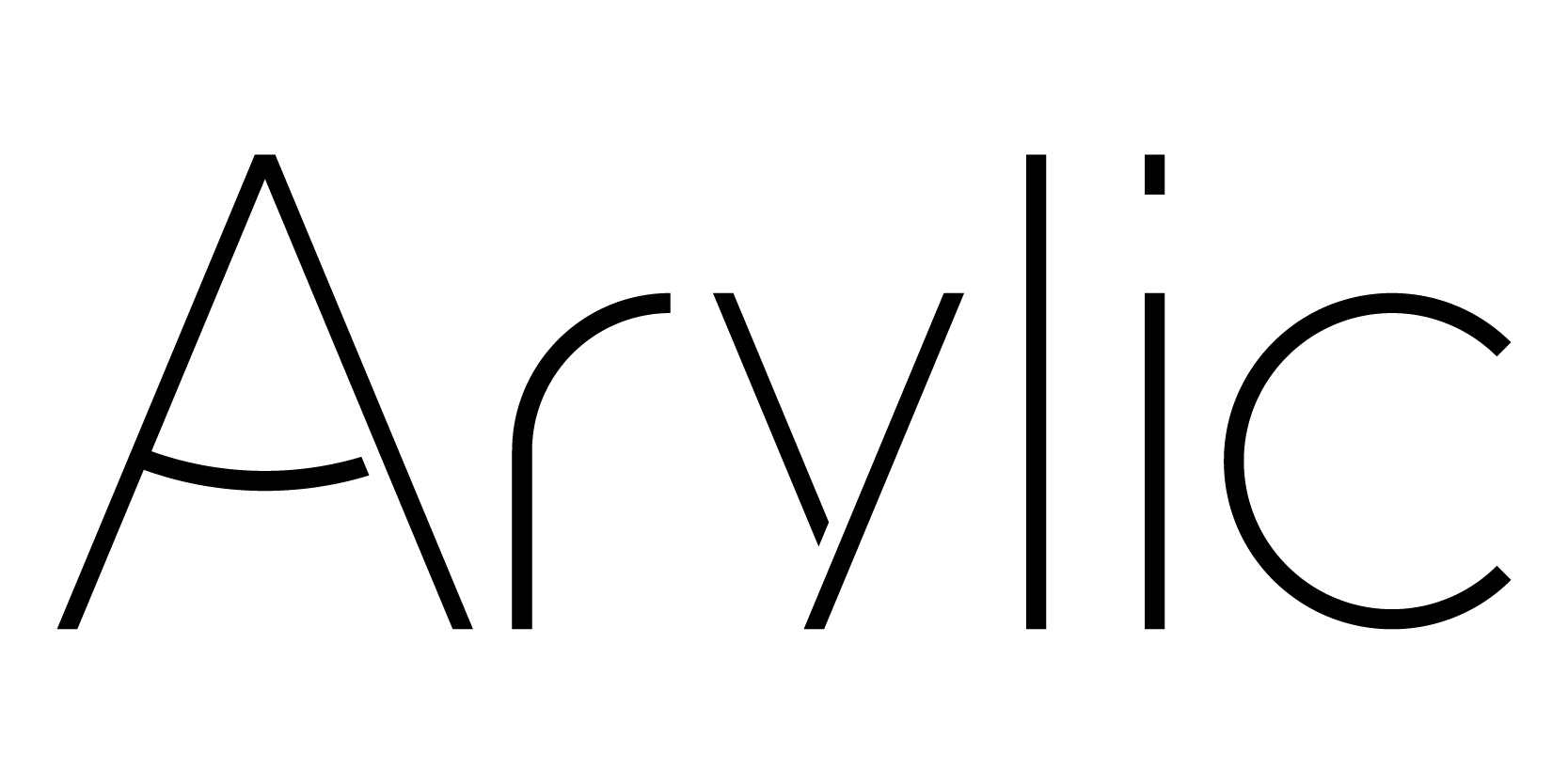





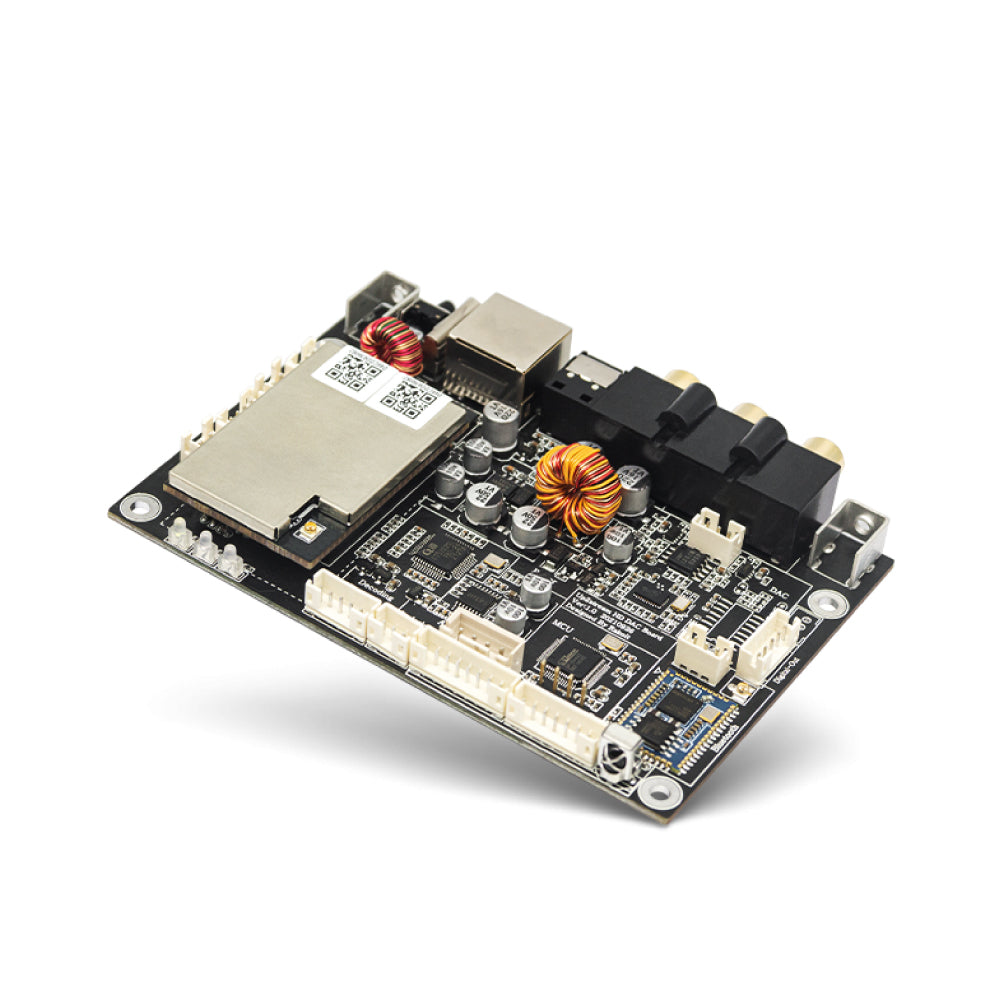
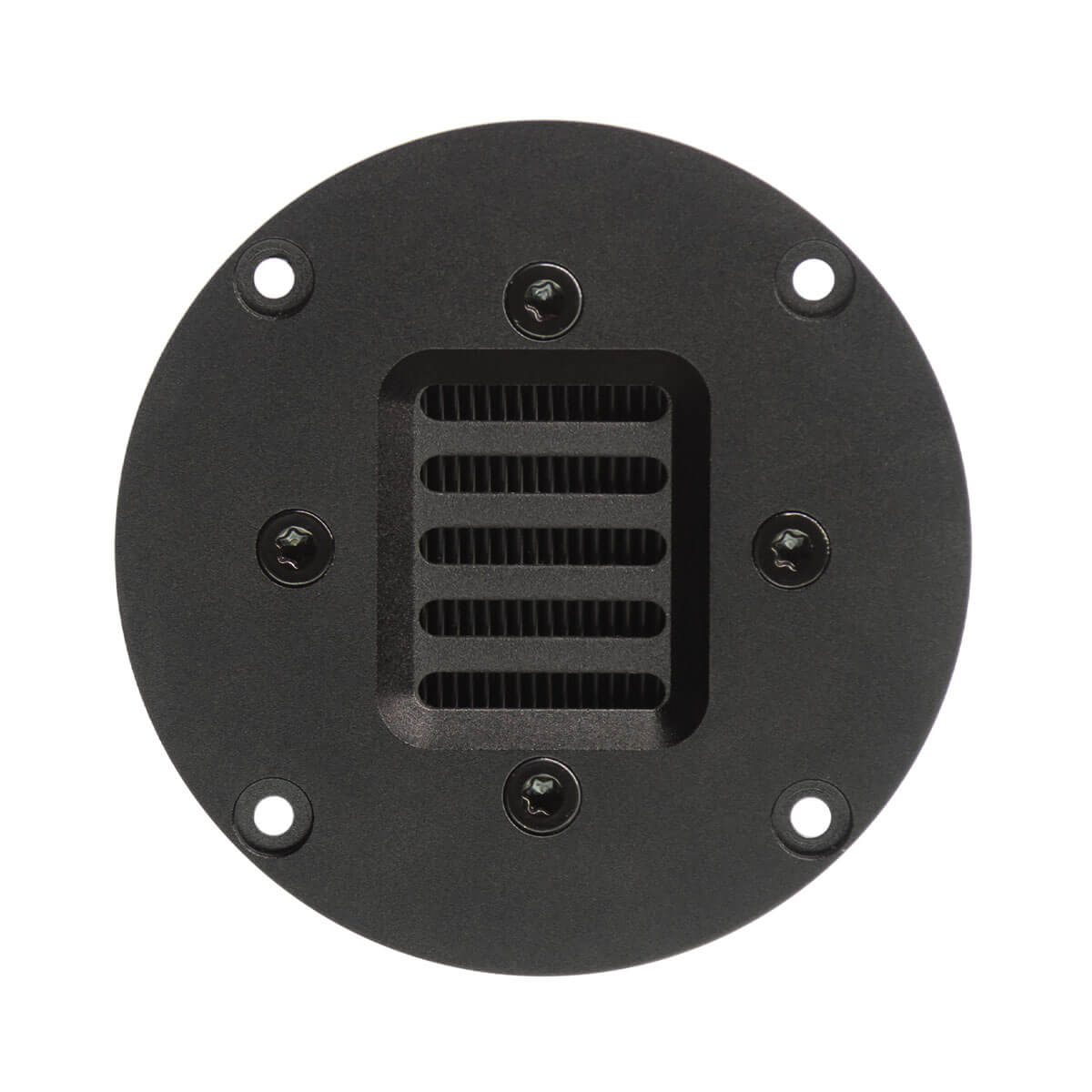








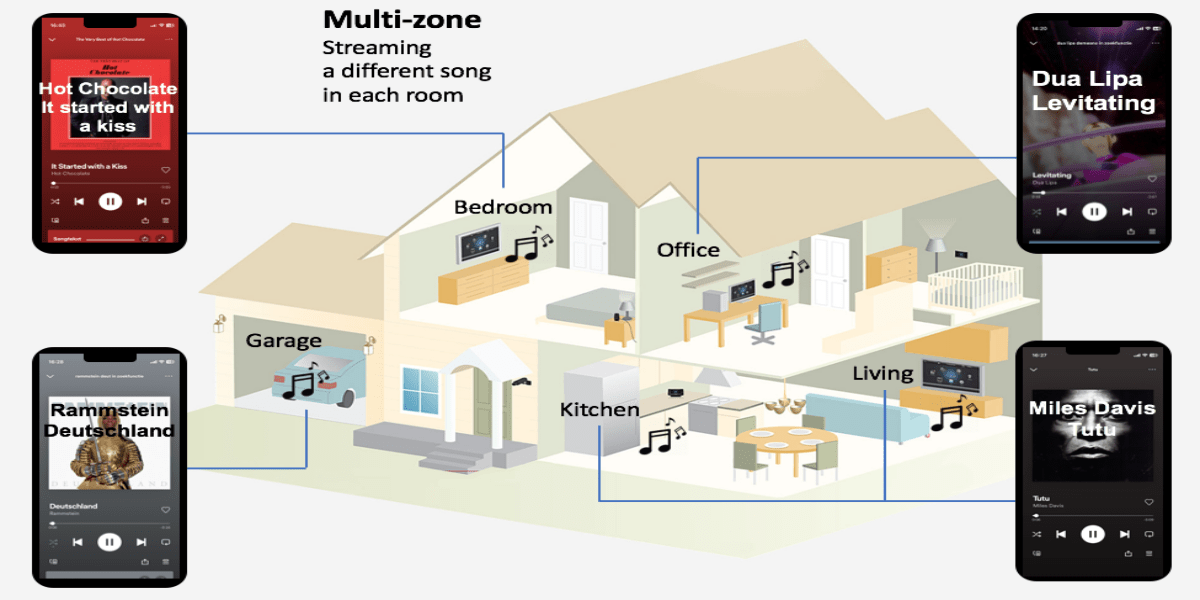


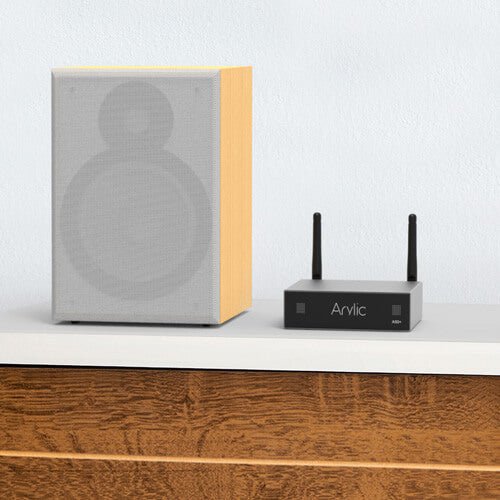



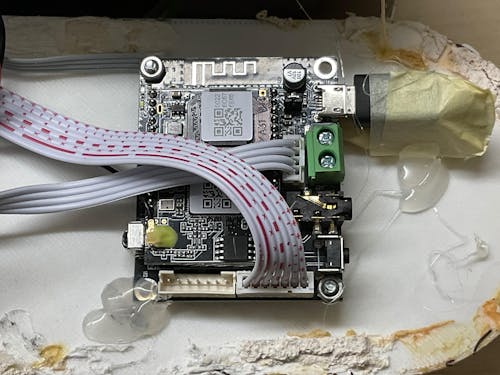
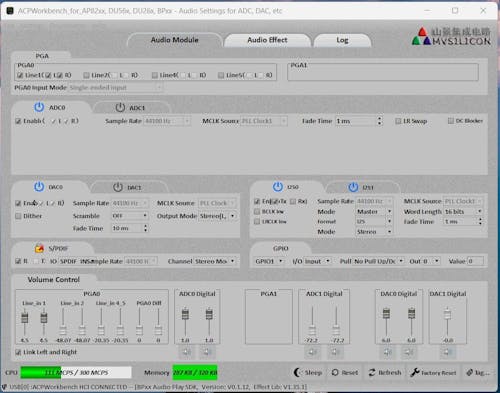

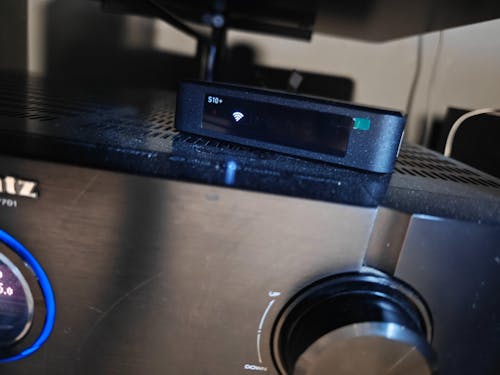

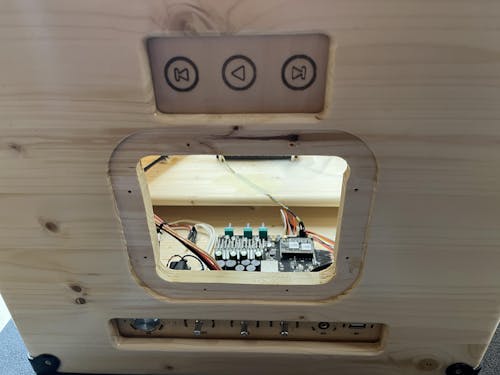
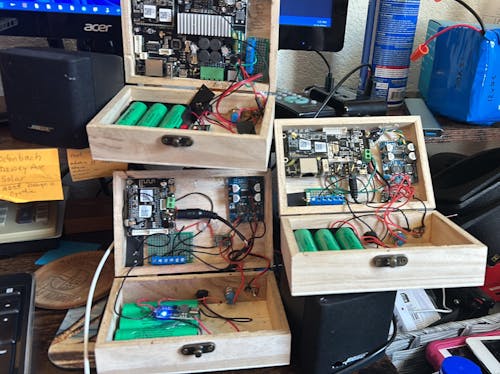







Leave a comment
All comments are moderated before being published.
This site is protected by hCaptcha and the hCaptcha Privacy Policy and Terms of Service apply.