For any new or intermediate musician, audio cable can be a daunting subject.
While cables aren't the most exciting topic in the globe, understanding how to use them to deliver clean audio across your numerous signal chains is critical.
So, to assist you in your journey to audio cable competence, we've put together an in-depth reference to audio cable varieties.
First of all, I will give you two major categories of popular science audio signal interfaces, and lay the foundation for understanding the specific interfaces. The audio signal interface can be divided into analog audio cable and digital audio cable according to the type of transmission signal; it can be divided into balanced interface and unbalanced interface according to the wiring method.
Analog audio cable vs. digital audio cable
Analog audio cable
Analog audio cable is the technology of transmitting, recording, playing back and processing sound signals in an analog state. Similar to the microphone game in daily life, the transmission of analog audio cable is intuitive and easy to implement, but it is relatively prone to distortion and instability.
Common analog audio cable are TRS interface, XLR XLR head, RCA lotus head.
Digital audio cable
Digital audio cable is the technology of recording, storing, editing, compressing or playing back sound by digital means. The transmission of digital audio cable signals needs to sample the analog signal first, then quantize the sampled values into different levels, and then encode the different quantized levels. One level corresponds to a set of binary numbers, and finally a series of binary numbers are obtained.Therefore, the higher the sampling rate and quantization level, the higher the accuracy of analog-to-digital conversion and the stronger the ability to restore the signal.
Common digital audio cable are AES/EBU physical interface, S/PDIF interface, coaxial interface and optical fiber interface.
Balanced cable and unbalanced cable
There are numerous technical reasons and explanations that differentiate Balanced and Unbalanced cables, using terms like "differential," "reversed polarity," "phase cancellation," and so on, but instead of delving into that, let's stick to the real-world use - the most essential aspect for DJ to understand:
- Unbalanced wires are more susceptible to interference and additional noise after a certain length (around 15-20 feet).
- Balanced cables produce fewer sounds and allow longer cable runs.
To use balanced wires, the hardware must have balanced outputs as well. This will be marked on the equipment. If you must utilize long cords, use balanced cables and outputs whenever possible!
Among the most commonly used cables are:
- RCA is never balanced.
- The XLR connector is always balanced.
- The thickness of 1/4" might be balanced (TRS) or unbalanced (TS).
Common audio cable types
1. TRS audio cable
The big three-core interface, read as Tip, Ring, Sleeve, has three distinct contacts, commonly using a plug with a circumference of 6.35 mm, that offers the advantage of resistance to wear and is ideal for repeated inserting and unplugging. Due to the relatively high production cost, it is generally used in high-end professional audio equipment.

2. TS audio cable
There are two separate sections of contact that transmit a mono signal and are most commonly used on leads for instruments such as guitars, basses, and keyboards.

3. 1/8TRS audio cable(small three-core, 3.5mm interface)
It is the most important sound card interface we have seen so far. Most consumer sound cards (including onboard sound cards) are using this type of interface, such as connecting to the AUX interface of a car or the headphone interface of audio equipment.
4. XLR audio cable
Consists of a three-pin plug (male) and a locking device (female). Due to the locking device, the XLR connection is quite secure, and is generally used for microphone connection to sound card or speaker connection.

5. RAC audio cable
Each RCA cable is tasked with carrying a single pair of audio data, hence a stereo transmission requires two cables. A multi-channel system should have the same amount of cables as the real amount of channels. In daily life, we will see RCA on desktop speakers, and students who play DJ should be familiar with it.
Note: When using a stereo RCA audio cable, the right channel is usually labelled in red, while the left channel is usually marked in blue or white.

6. AES/EBU audio cable
The digital audio interface type jointly designed by the American Association of Recording Engineers and the European Broadcasting Union often appears on professional AD/DA decoders or some high-end monitor speakers. It can adopt balanced transmission mode (generally use digital XLR connector) or unbalanced transmission mode (generally use BNC connector). The AES/EBU interface input/output interface can transmit two-channel PCM (digital audio signal), and the channels are automatically timed and self-synchronized.
Note: Although the appearance of the ordinary XLR (XLR port) is almost the same as that of the AES/EBU interface, it is not recommended to transmit digital signals, and an AES/EBU digital XLR cable with an impedance of 100 ohms is required to connect the front-end and back-level equipment.

7. S/PDIF audio cable(Sony and Philips Digital Interface)
A civilian digital audio interface protocol jointly formulated by Sony Corporation and Philips Corporation. Each individual interface can transmit two-channel PCM digital audio signals, so the audio quality will not be degraded by interference like analog signals.
Note: Both coaxial digital interface and optical fiber interface belong to the category of S/PDIF interface.

8. Digital Coaxial
The digital audio interface belonging to the S/PDIF protocol is generally divided into RCA coaxial interface and BNC coaxial interface, which often appear in digital mixers, karaoke machines, TVs and broadcasting equipment.

9. TOSLINK/Toshiba Link
Digital signals are transmitted in the form of optical pulses. OPTICAL is often used as a mark. It also uses the S/PDIF protocol. It is characterized by high bandwidth and low signal attenuation. It is used for conventional sound cards, home set-top boxes or digital TVs, and connected to DVD players and AV power amplifiers. Support PCM digital audio signal, Dolby and DTS audio signal. In addition, the optical fiber interface can also adopt the ADAT protocol.
Note: Do not bend during use, otherwise it will cut off the same channel of the optical signal and interrupt the transmission.

10. MIDI audio cable
It is usually used to connect recording equipment and a computer, and transmit information such as signal, strength, and sustain pedal to the computer, and is used in arranging, recording, writing scores, etc.

11. Speakon audio cable
These cables are frequently unbalanced, but they are nevertheless very popular alternative to 1/4" speaker cables because they have a unique construction that locks in place, preventing disconnects during the most frenetic live performances.

12. Banana audio cable
Banana cables, additionally referred to as banana connectors or speaker cables, resemble TS cables in appearance and size. They are, however, built differently and are intended to link amplifiers and speakers. These are more popular in consumer-grade audio and are frequently used to link sets of external speakers to A/V receivers.

13. USB audio cable
USB cables are among the most well-known and widely used digital audio cords in the globe, whether you're paying attention, creating, or simply transporting data from a single gadget to another. They come in a variety of shapes and sizes, with the USB-A port and USB-B cables being the most prevalent.
USB cables were designed to send digital audio data. They've largely replaced MIDI wires, transmitting MIDI commands while also powering bus-powered devices. They're fantastic for linking computers to digital synths and audio interfaces. A single USB cable can often replace multiple audio and MIDI cables.

14. ADAT audio cable
ADAT cables are digital cables that connect two pieces of suitable equipment. Because there is an ADAT optic interface standard used in compatible equipment, these cables are known as ADAT cables.

15. D-Sub
D-sub cables (short for D-Subminiature) are multi-pin connectors found in a variety of pro audio equipment, both analog and digital. Pin configurations can differ. These are available in 9, 15, 25, 37, and 50-pin combinations.

16. Daisy Chain audio cable
Daisy chain cables are often used in guitarist and bass setups to connect multiple effects or stomp boxes to make a single signal chain. These cables come in an array of configurations.

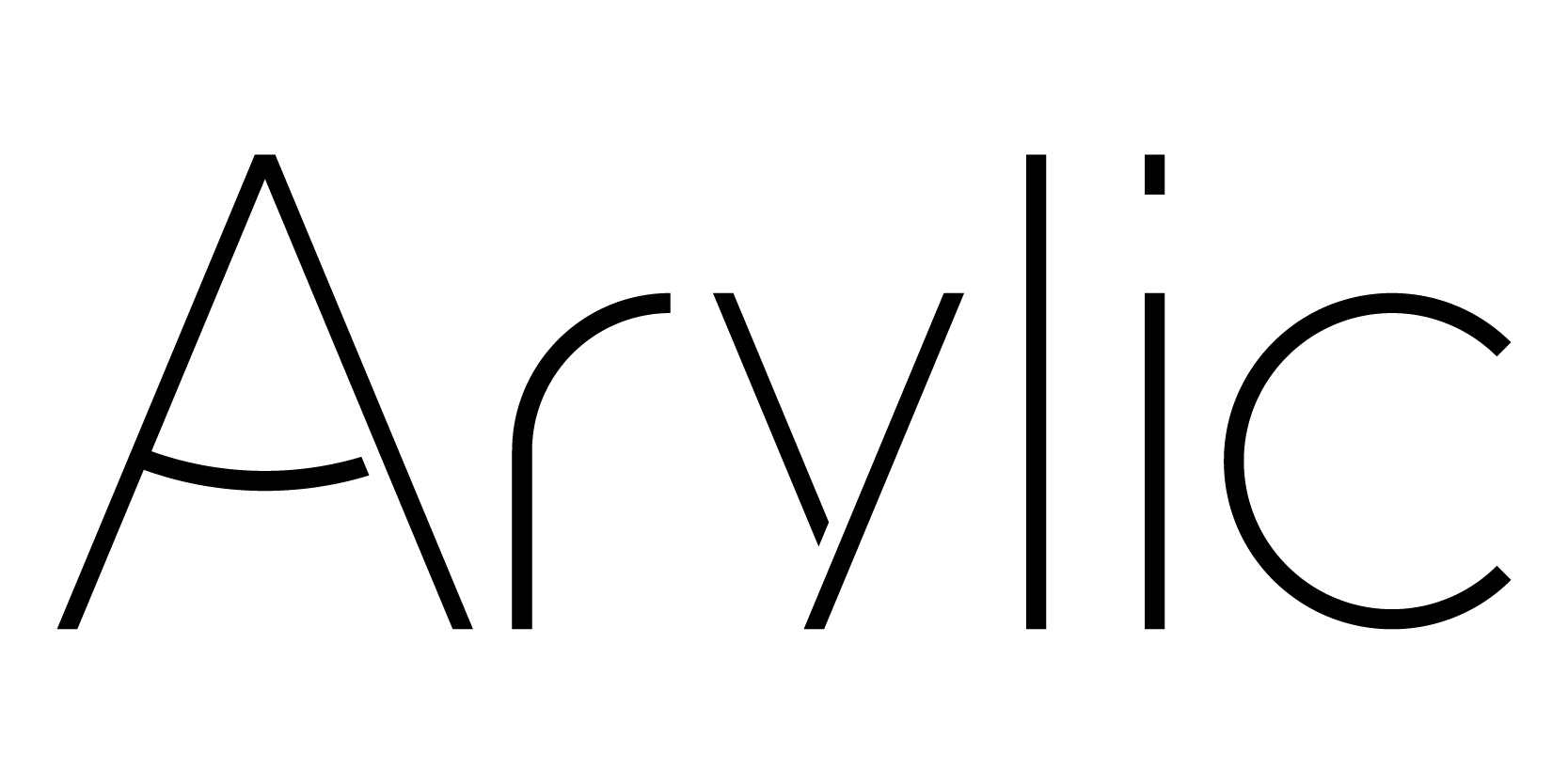





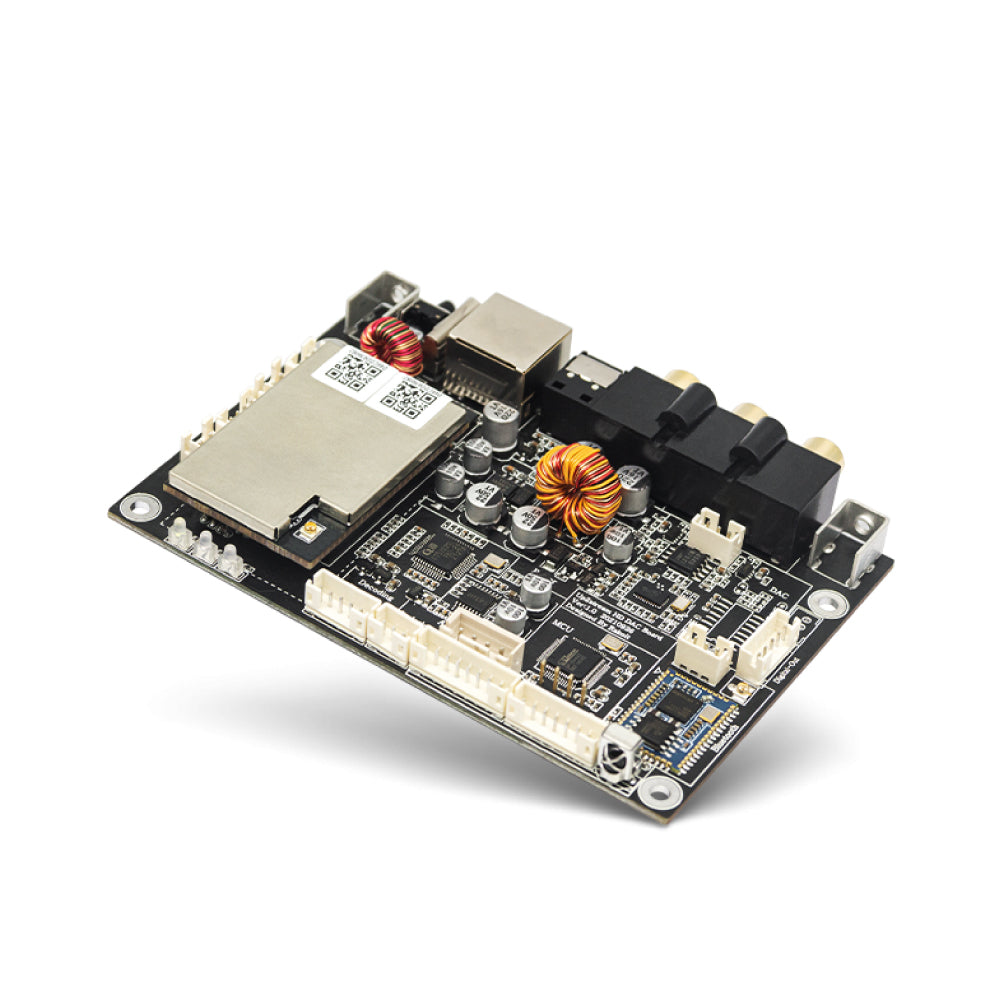
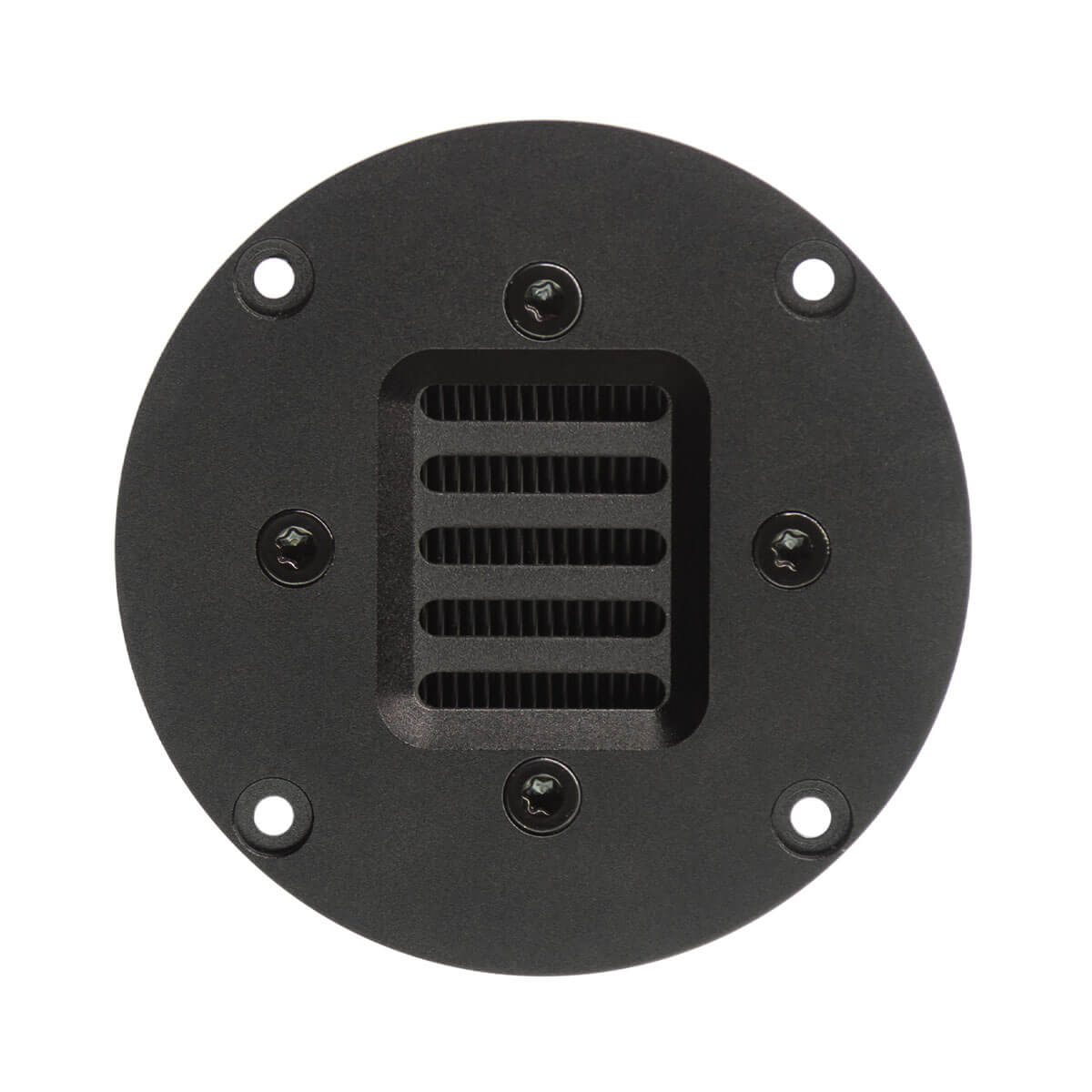








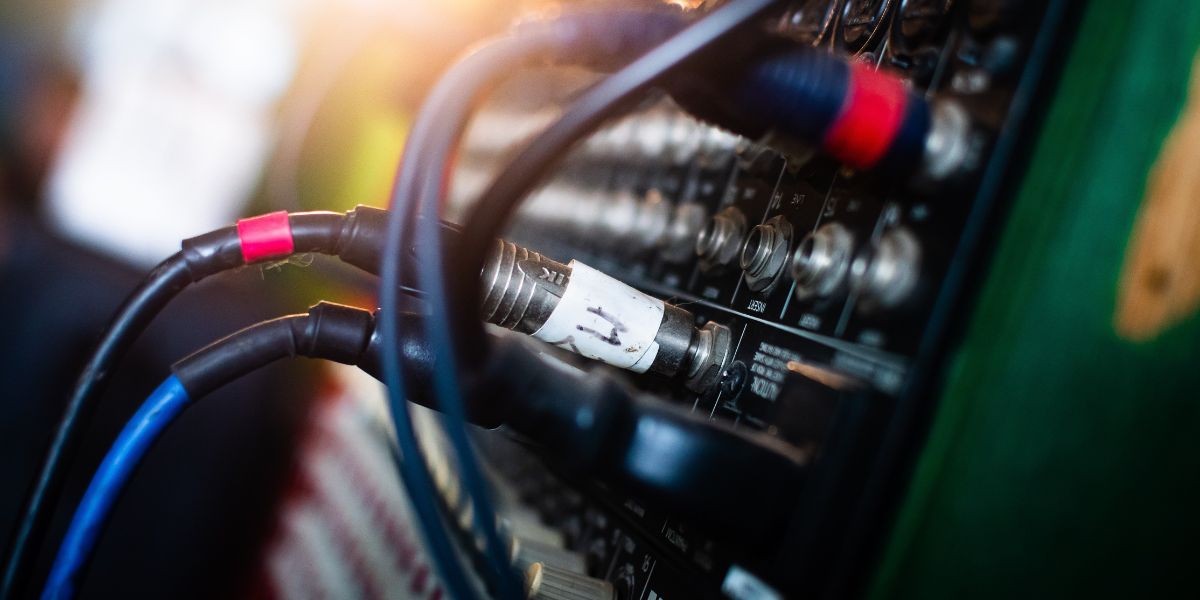


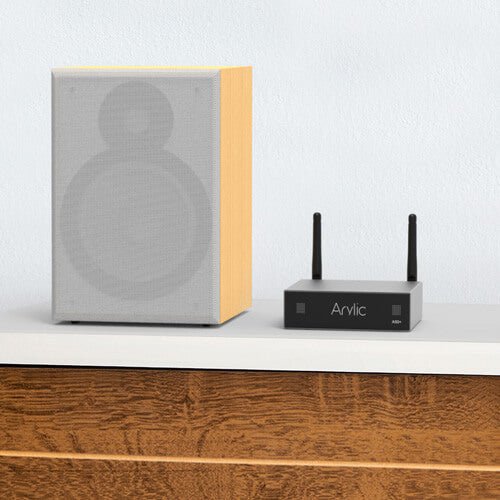



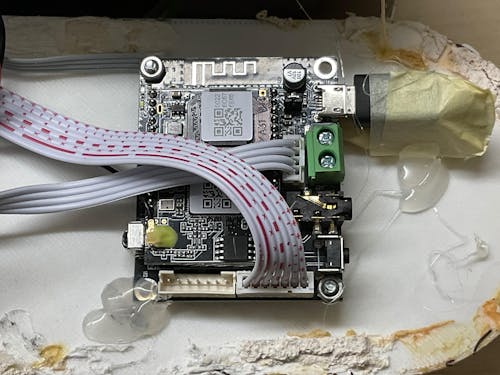
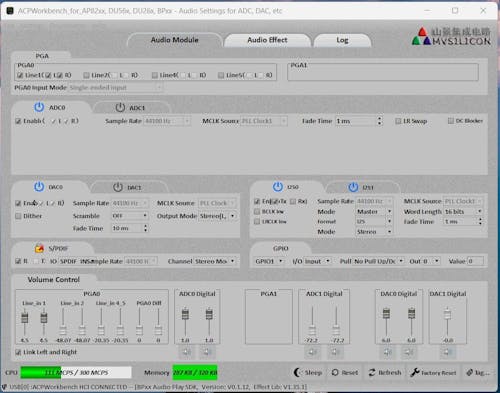

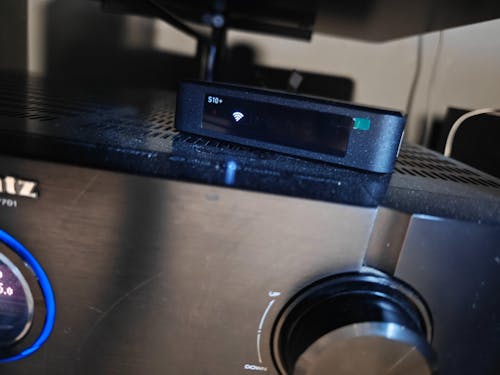

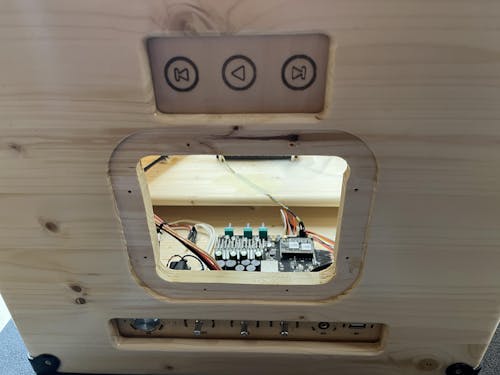
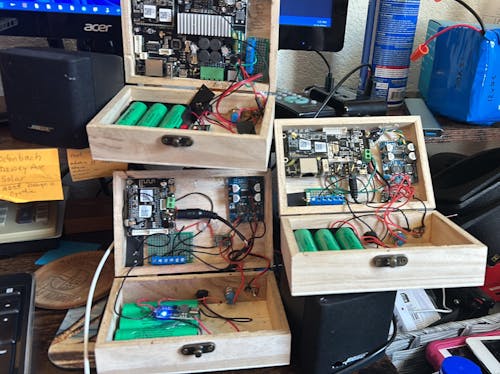







Leave a comment
All comments are moderated before being published.
This site is protected by hCaptcha and the hCaptcha Privacy Policy and Terms of Service apply.